Product Category Browse Tree Guide
Hello,
I am constantly working with Amazon Seller Central to change our product category to the following:
Toys & Games›Featured Categories›Preschool›Pre-Kindergarten Toys›Learning
But Amazon Seller Central comes back to me saying this category browse node does not exist. However, I have seen similar product listings that are in the same browse tree as mentioned above (an example is shown in the attached picture). And, my product belongs exactly in the category mentioned above.
Could you please let me know how can I get help to resolve this issue? I need to tie a product category to my product but I don't see a suitable category listed in the category browse tree.
Thank you,
Maya.
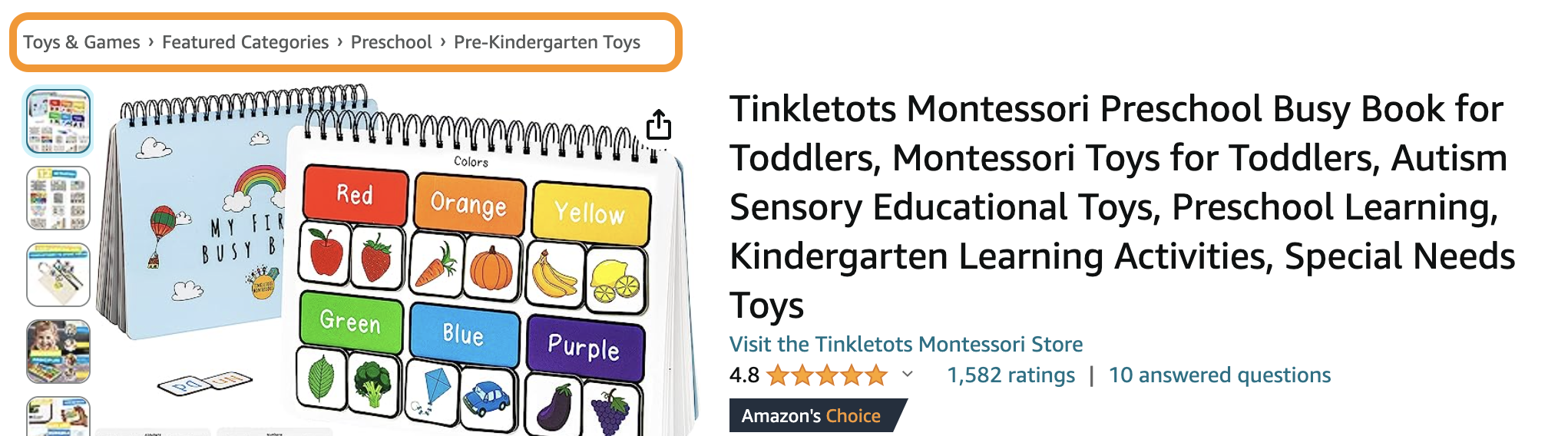
Product Category Browse Tree Guide
Hello,
I am constantly working with Amazon Seller Central to change our product category to the following:
Toys & Games›Featured Categories›Preschool›Pre-Kindergarten Toys›Learning
But Amazon Seller Central comes back to me saying this category browse node does not exist. However, I have seen similar product listings that are in the same browse tree as mentioned above (an example is shown in the attached picture). And, my product belongs exactly in the category mentioned above.
Could you please let me know how can I get help to resolve this issue? I need to tie a product category to my product but I don't see a suitable category listed in the category browse tree.
Thank you,
Maya.
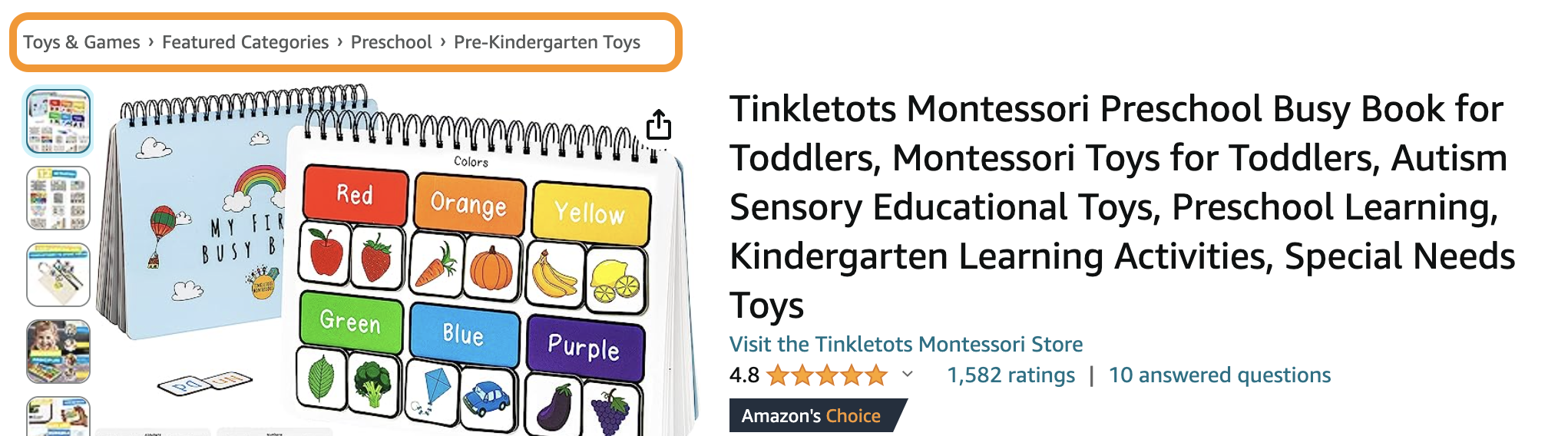
7 svar
Seller_5dev0fBDGZj7H
@Glenn_Amazon: So sorry for tagging you on this post, but I have the same issues as other sellers for changing the product category.
In short, i am not sure on a few things:
1. How do i know that the product category is set for my listing?
2. How do i set the browse node? I think I have tried once and It says that the "product category is set", so what is the difference between browse node and product category?
3. As you can see in the screenshot above, I would like to have the same category and browse node as the screenshot, how can I get that?
4. Why does my listing under product information not show the categories?
Rose_Amazon
Hi @MayaSells,
Thanks for the post. Can you share the case id that you opened with Seller Support.
Thanks in advance and have a good weekend.
Rose_Amazon